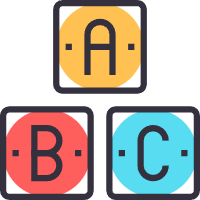PyGame-贪吃蛇
难度:⭐⭐⭐
1. 题目描述
题目描述
使用 Pygame 库实现贪吃蛇
2. 关键点
- pygame 的使用;运行
pip install pygame进行安装 - 向量的理解与使用
3. 代码实现
点击显示代码
python
import sys
import random
import pygame
from pygame.math import Vector2
class Fruit:
"""水果类"""
def __init__(self):
self.randomize()
def draw(self):
"""绘制水果"""
rect = pygame.Rect(
self.pos.x * cell_size,
self.pos.y * cell_size,
cell_size,
cell_size
)
pygame.draw.rect(screen, fruit_color, rect)
def randomize(self):
"""随机位置"""
self.x = random.randint(0, cell_number - 1)
self.y = random.randint(0, cell_number - 1)
self.pos = Vector2(self.x, self.y)
class Snake:
"""贪吃蛇"""
def __init__(self):
# 初始🐍
self.body = [Vector2(5, 10), Vector2(4, 10), Vector2(3, 10)]
self.direction = Vector2(1, 0)
def draw(self):
"""绘制贪吃蛇"""
for block in self.body:
x_pos = int(block.x * cell_size)
y_pos = int(block.y * cell_size)
rect = pygame.Rect(x_pos, y_pos, cell_size, cell_size)
pygame.draw.rect(screen, snake_color, rect)
def move(self):
"""移动"""
self.eat()
self.body.pop()
def eat(self):
"""吃到水果"""
self.body.insert(0, self.body[0] + self.direction)
class Main:
def __init__(self):
self.snake = Snake()
self.fruit = Fruit()
def update(self):
self.snake.move()
self.check_eat()
self.check_fail()
def draw_elements(self):
"""进行绘制"""
self.fruit.draw()
self.snake.draw()
def check_eat(self):
"""判断是否吃到了水果"""
if self.fruit.pos == self.snake.body[0]:
self.fruit.randomize()
self.snake.eat()
def check_fail(self):
"""失败检测
1. 蛇头撞墙失败
2. 蛇头吃到自己失败
"""
if not 0 <= self.snake.body[0].x < cell_number \
or not 0 <= self.snake.body[0].y < cell_number:
print('撞墙了')
self.game_over()
for block in self.snake.body[1:]:
if block == self.snake.body[0]:
print('吃到自己了')
self.game_over()
@staticmethod
def game_over():
pygame.quit()
sys.exit()
screen_color = (175, 215, 70) # 屏幕背景颜色
fruit_color = (126, 166, 114) # 水果颜色
snake_color = (183, 111, 122) # 蛇体颜色
cell_size = 20 # 蛇体宽度
cell_number = 20 # 控制屏幕大小
pygame.init()
pygame.display.set_caption('贪吃蛇')
screen = pygame.display.set_mode(
(cell_number * cell_size, cell_number * cell_size))
clock = pygame.time.Clock()
SCREEN_UPDATE = pygame.USEREVENT
pygame.time.set_timer(SCREEN_UPDATE, 200)
main = Main()
while True:
for event in pygame.event.get():
if event.type == pygame.QUIT:
main.game_over()
if event.type == SCREEN_UPDATE:
main.update()
if event.type == pygame.KEYDOWN:
if event.key == pygame.K_UP:
if main.snake.direction.y != 1:
main.snake.direction = Vector2(0, -1)
if event.key == pygame.K_RIGHT:
if main.snake.direction.x != -1:
main.snake.direction = Vector2(1, 0)
if event.key == pygame.K_DOWN:
if main.snake.direction.y != -1:
main.snake.direction = Vector2(0, 1)
if event.key == pygame.K_LEFT:
if main.snake.direction.x != 1:
main.snake.direction = Vector2(-1, 0)
screen.fill(screen_color)
main.draw_elements()
pygame.display.update()
clock.tick(60)4. 运行示例
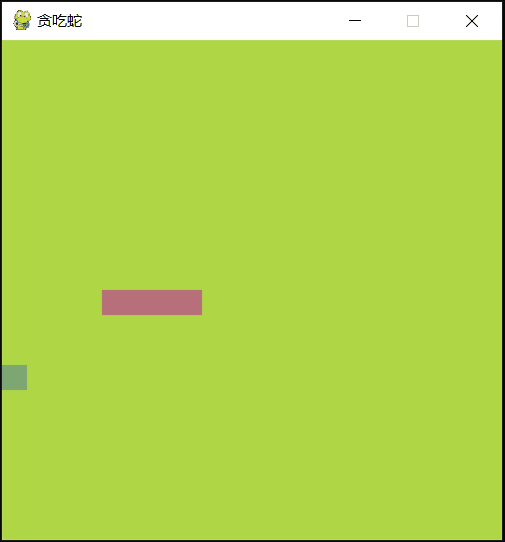
5. 进阶思考
- 为水果和贪吃蛇添加材质