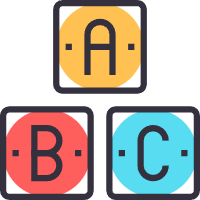安装运行 Sanic
Sanic 是 Python3.7+ Web 服务器和 Web 框架,旨在提高性能。
在我们开始之前,请确保您使用的是 Python3.7 或更高版本。目前已知可以使用的 Python 版本包括:3.7,3.8 和 3.9。
1. 安装
bash
pip install sanic如果你使用 pipenv 管理 python 的多环境:
bash
pipenv install sanic2. 新创建一个 sanic 应用
新建一个目录,然后新建一个 server.py 文件:
python
from sanic import Sanic
from sanic.response import text
app = Sanic("MyAPP")
@app.get("/")
async def hello_world(request):
return text("Hello, world.")
if __name__ == '__main__':
app.run(debug=True, auto_reload=True)3. 运行
bash
python server.py运行输出如下:
text
[2022-04-22 23:09:08 +0800] [222] [INFO]
┌──────────────────────────────────────────────────────────────────────────────────────────────┐
│ Sanic v22.3.0 │
│ Goin' Fast @ http://127.0.0.1:8000 │
├───────────────────────┬──────────────────────────────────────────────────────────────────────┤
│ │ mode: debug, single worker │
│ ▄███ █████ ██ │ server: sanic │
│ ██ │ python: 3.8.5 │
│ ▀███████ ███▄ │ platform: Linux-4.19.128-microsoft-standard-x86_64-with-glibc2.29 │
│ ██ │ auto-reload: enabled │
│ ████ ████████▀ │ packages: sanic-routing==22.3.0 │
│ │ │
│ Build Fast. Run Fast. │ │
└───────────────────────┴──────────────────────────────────────────────────────────────────────┘
[2022-04-22 23:09:08 +0800] [222] [DEBUG] Dispatching signal: server.init.before
[2022-04-22 23:09:08 +0800] [222] [DEBUG] Dispatching signal: server.init.after
[2022-04-22 23:09:08 +0800] [222] [INFO] Starting worker [222]可以看到有几个非常有用的字段:
- mode, 是否开启了 debug,以及子进程 worker 的数量
- auto-reload, 是否开启了自动重载
4. 访问
运行输出中会有访问链接,默认是本机 8000 端口;访问地址为:http://127.0.0.1:8000
访问之后能看到浏览器打印的 Hello, world.