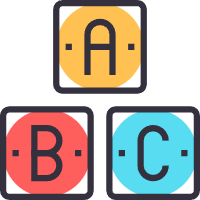Google python sdk
官方目前提供了两个 python sdk 客户端:
- Google API Client 【因需要使用代理,我用的这个。本篇介绍这个】
- Google Cloud Python Client 【官方推荐】
客户端库说明:https://cloud.google.com/apis/docs/client-libraries-explained?hl=zh-cn#google_api_client_libraries
如何开始
安装
bash
pip install google-api-python-client创建服务账号及其密钥
https://googleapis.github.io/google-api-python-client/docs/oauth-server.html
- 创建服务账号:在
IAM 页面的服务账号子页面,点击创建服务账号 - 添加密钥:在服务账号的操作选项中选择
管理密钥,然后点击添加密钥;然后可将密钥文件保存或将内容存于数据库中供后续使用
通过服务账号鉴权调用 api 示例
python
from google.oauth2 import service_account
import googleapiclient.discovery
SCOPES = ['https://www.googleapis.com/auth/sqlservice.admin']
SERVICE_ACCOUNT_FILE = '/path/to/service.json'
credentials = service_account.Credentials.from_service_account_file(
SERVICE_ACCOUNT_FILE, scopes=SCOPES)
sqladmin = googleapiclient.discovery.build(
'sqladmin', 'v1beta3', credentials=credentials)
response = sqladmin.instances().list(project='exemplary-example-123').execute()
print(response)如何查找并使用一个产品的 api
以要获取 Cloud SQL 所有实例为例:
- 在 API Explorer 查询 Cloud SQL 产品,进入其 api 文档
- 在 api 文档 中可查看示例,以及各个方法
我的 GoogleAPI 集成
python
import httplib2
import google_auth_httplib2
from googleapiclient import discovery
from google.oauth2 import service_account
from sanic import Sanic
class GoogleAPI():
def __init__(self, project):
self.app = Sanic.get_app()
self.project = project
def _get_proxy_http(self):
http = httplib2.Http(proxy_info=httplib2.ProxyInfo(
httplib2.socks.PROXY_TYPE_HTTP,
self.app.config.GOOGLE_HTTP_PROXY_IP,
self.app.config.GOOGLE_HTTP_PROXY_PORT
))
return http
def _get_credentials(self, scopes):
if scopes is None:
scopes = ['https://www.googleapis.com/auth/cloud-platform']
google_sa_key = f'google_sa_{self.project}'.upper()
info = self.app.config[google_sa_key]
credentials = service_account.Credentials.from_service_account_info(
info, scopes=scopes)
if 'admin.directory' in scopes[0]:
credentials = credentials.with_subject(op@xxx.com')
return credentials
def discovery_build(self, product_code, product_version, scopes=None):
credentials = self._get_credentials(scopes)
http = self._get_proxy_http()
authorized_http = google_auth_httplib2.AuthorizedHttp(
credentials, http=http)
service = discovery.build(
product_code, product_version,
# "compute", "v1",
http=authorized_http,
)
# response = service.instances().list(
# project='test-xxx', zone='us-east4-c').execute()
return service- 服务账号密钥存于库中,使用
from_service_account_info引入 - 国内访问 google api 需要走代理,代理通过
discovery.build()函数的http参数进行配置