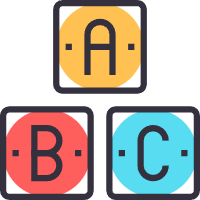Supervisor 的配置与使用
安装
bash
pip install supervisor配置
运行 echo_supervisord_conf 命令生成配置
bash
mkdir -p /etc/supervisor/conf.d
echo_supervisord_conf > /etc/supervisor/supervisord.conf修改配置文件,在文件最后添加
ini
[include]
files = conf.d/*.ini启动
bash
supervisord -c /etc/supervisor/supervisord.confsupervisorctl 用法
http://supervisord.org/running.html#running-supervisorctl
bash
supervisorctl status # 查看进程运行状态
supervisorctl update # 更新配置,会重启配置改动的进程
supervisorctl reload # 重载,会重新加载配置,同时重启所有进程
supervisorctl restart all/<name> # 重启所有或单个进程,重启不会重载配置
supervisorctl stop all/<name> # 停止进程
supervisorctl clear all/<name> # 清理日志
supervisorctl tail -f <name> # 查看日志配置示例
文件路径:/etc/supervisor/conf.d/celery.ini
ini
; ==================================
; celery worker supervisor example
; ==================================
[program:celery]
; Set full path to celery program if using virtualenv
command=pipenv run celery -A popop worker -l info --concurrency=16
directory=/data/devops/current
user=root
numprocs=1
stdout_logfile=/var/log/supervisor/celery.log
stderr_logfile=/var/log/supervisor/celery.log
autostart=true
autorestart=true
startsecs=10
; Need to wait for currently executing tasks to finish at shutdown.
; Increase this if you have very long running tasks.
stopwaitsecs = 600
; When resorting to send SIGKILL to the program to terminate it
; send SIGKILL to its whole process group instead,
; taking care of its children as well.
killasgroup=true
; Set Celery priority higher than default (999)
; so, if rabbitmq is supervised, it will start first.
priority=1000
environment=LC_ALL="en_US.UTF-8",LC_CTYPE="en_US.UTF-8"